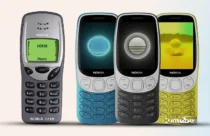Android Users Urged to Disable 2G Connectivity: A Security Imperative


In an era where cybersecurity threats are increasingly sophisticated, Google is sounding the alarm, urging Android users to disable 2G connectivity on their devices. This call to action might seem puzzling at first, especially considering the widespread availability of faster 4G and 5G networks. However, the reasons behind this recommendation are rooted in significant security vulnerabilities associated with 2G technology.
The 2G Security Risk
While 2G networks have largely been phased out in many regions, the underlying technology remains embedded in most modern smartphones. This backward compatibility, though convenient in some scenarios, poses a serious security risk.
The primary concern is the potential for “stingray” attacks. These attacks involve the use of fake cell towers to trick devices into connecting to them instead of legitimate networks. Once connected, these malicious devices can intercept calls, messages, and data, potentially exposing sensitive information to cybercriminals.
2G networks are particularly susceptible to stingray attacks because of their inherent security flaws. The encryption used in 2G is relatively weak and easily crackable, making it a prime target for hackers. Furthermore, 2G networks often lack authentication mechanisms, making it difficult for devices to verify the legitimacy of the network they are connecting to.
Google’s Recommendation and its Significance
Google’s call for Android users to disable 2G connectivity is not a mere suggestion; it’s a crucial step towards mitigating the risk of stingray attacks and protecting user data.
While major carriers have shut down their 2G networks in many areas, the technology is still operational in some regions, and the threat of rogue 2G base stations remains. Even in areas where 2G networks are no longer active, devices can still be tricked into connecting to a fake 2G network if they are configured to do so.
By disabling 2G connectivity, users essentially eliminate the possibility of their devices being downgraded to a less secure network, thus reducing the attack surface for stingray operators.
How to Disable 2G on Your Android Device
The process of disabling 2G connectivity on Android is relatively straightforward, though it may vary slightly depending on your device’s manufacturer and Android version.
Generally, you can follow these steps:
- Open the Settings app on your Android device.
- Navigate to the “Network & internet” or “Connections” section.
- Select “Mobile network” or “SIM cards.”
- Tap on the SIM card for which you want to disable 2G.
- Look for an option like “Preferred network type” or “Network mode.”
- Select a network mode that excludes 2G, such as “3G/4G/5G” or “LTE/5G.”
If you cannot find the option to disable 2G, you can try searching for “2G” in the Settings app’s search bar. In some cases, the option might be hidden within a sub-menu or labeled differently.
Disabling 2G connectivity may have a minor impact on your network experience, particularly in areas with limited 4G or 5G coverage. You might experience slower data speeds or difficulty connecting to a network in such locations.
However, the security benefits of disabling 2G far outweigh the potential inconvenience. In most areas with adequate 4G or 5G coverage, the impact on your day-to-day usage should be minimal.
Beyond 2G: Additional Security Measures
While disabling 2G is an important step, it’s not the only measure you can take to protect yourself from stingray attacks and other cellular network vulnerabilities. Consider implementing these additional security practices:
- Keep your device updated: Install the latest software updates from your device manufacturer and carrier, as these often include security patches that address vulnerabilities.
- Use a secure VPN: A virtual private network (VPN) encrypts your internet traffic, making it more difficult for hackers to intercept your data, even if you’re connected to a compromised network.
- Be cautious about connecting to public Wi-Fi: Public Wi-Fi networks are often unsecured and can be easily exploited by hackers. Avoid accessing sensitive information or conducting financial transactions on public Wi-Fi.
- Use strong passwords and two-factor authentication: Protect your online accounts with strong, unique passwords and enable two-factor authentication whenever possible.
The Importance of Proactive Cybersecurity
In today’s digital landscape, cybersecurity is paramount. Google’s recommendation for Android users to disable 2G connectivity underscores the importance of taking proactive measures to safeguard your data and privacy. By disabling 2G and adopting additional security practices, you can significantly reduce your risk of falling victim to cyberattacks and ensure a safer online experience.