You can now install Windows 10 on a Raspberry Pi 3
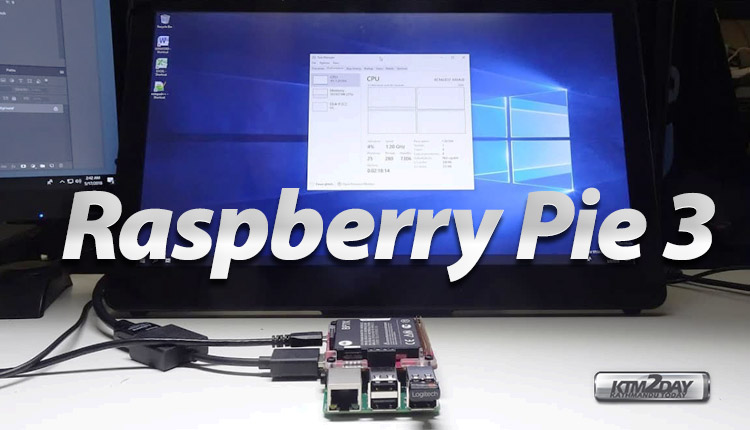
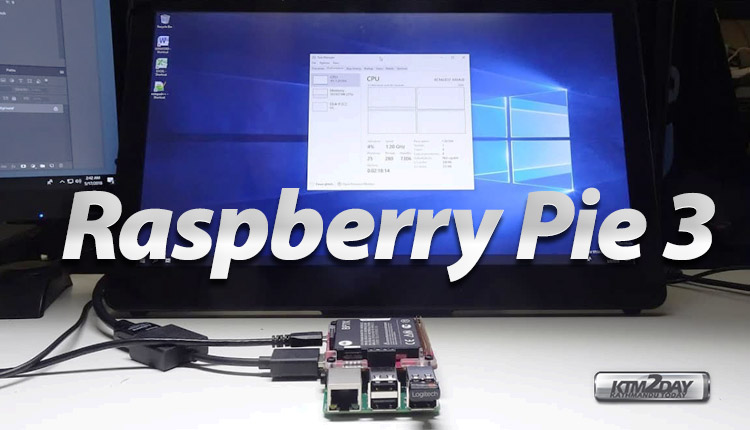
From now on you can now install and run Windows 10 on Raspberry Pi 3 . The Raspberry Pi is a super versatile single-board, small size and low price. One of its latest versions costs only NRs.7,000 .
It is a device that is constantly evolving due to its dedicated community. However, it is not a machine in which you can run Windows in a traditional way.
The Windows on ARM (WoA) installer is available on GitHub, and can be used to install Microsoft’s operating system on the Raspberry Pi 3 Model B or B+ boards.
Previously, Windows IoT Core was the only Windows operating system available on Raspberry Pi devices. This new package offers functionality similar to the standard desktop version of Windows 10.
Above all, programmer Jose Manuel Nieto Sanchez states that the tool is super easy to use. For you to do this installation, you need a Raspberry Pi 3 Model B or B +. Additionally you need a microSD card and a Windows 10ARM64 image. However, the image is also provided in the instructions.
Finally, you need Core Package, a set of binaries. Sanchez states that the binaries are not his own. However, they are there to make the installation more convenient and intuitive.
So far, the only way to have Windows on Raspberry Pi 3 was by using Windows IoT Core. This is an Internet-focused developmental version of Things. However, Windows 10 ARM will be more versatile and powerful.
In short, these are great news for the small “big” Raspberry Pi 3. This handset has a dedicated giant community so expect more news.















