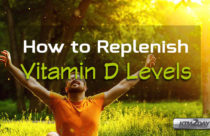How much RAM do you really need?
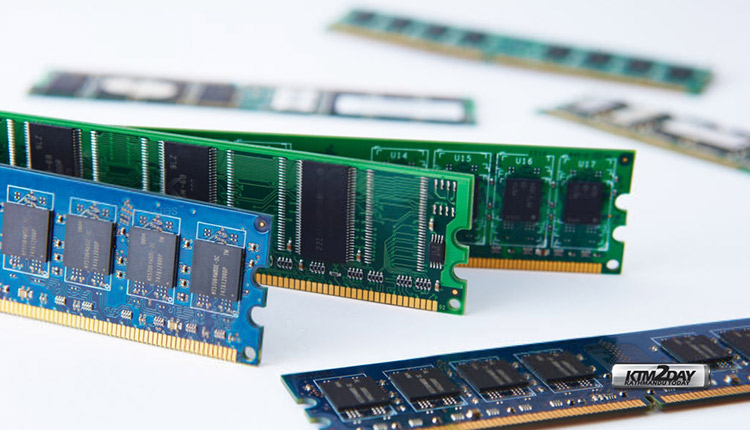
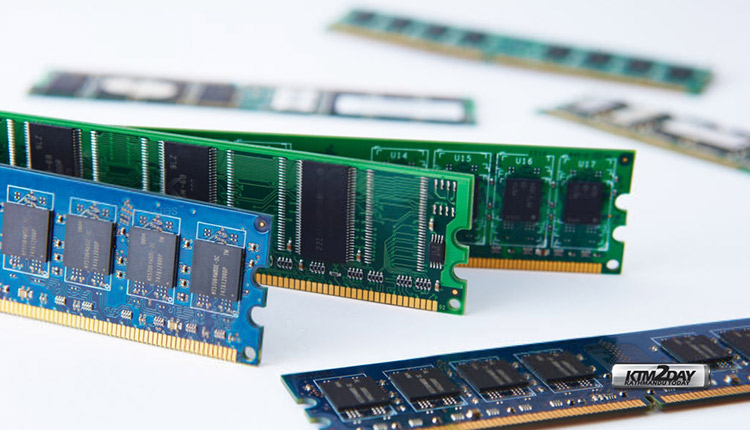
In this article we will investigate how much RAM you need on your machine for a quality experience
Random access memory, generally known as “RAM” or simply “memory”, is one of the most important parts of any computer. Currently, desktops and similar devices are equipped between 4 GB and 16 GB – or more. But how much RAM do you really need?
It is important to keep in mind that the amount of memory required will depend on two factors: What you want to do and how much you are willing to spend. Although memory is an essential aspect when buying a new smartphone, in this article we will focus on more robust machines that need to run desktop operating systems like Windows, macOS or Chrome OS.
But before we look at this issue in more detail, we first need to understand what RAM is.
What is RAM?
RAM (” Random Access Memory “) is essentially a device’s short-term memory. It temporarily stores (remembers) everything that is currently running on a device, such as all OS-specific services, any web browser, image editor, or running game.
RAM prevents the CPU from scouring the device’s slower storage – like a hard drive (HDD) or even a solid state drive (SSD) – every time you request a new browser tab, for example. Although SSD drives are very fast, they are still slower than RAM.

The data residing in RAM can be read almost instantly. Since this type of memory has a direct connection to the motherboard, there is no real latency in cabling or connection.
Unfortunately, RAM doesn’t remember everything forever. It is a “volatile” memory, which means that, once it loses energy, it forgets everything. Still, this makes it a perfect technology to handle the multitude of high-speed tasks that your device performs every day.
But it is also for this reason that storage systems like hard drives and SSDs are needed. Unlike RAM, they retain information when the device is turned off. Without these components, every time you restart your computer or notebook, you have to start from scratch.
Different types of RAM
RAM is a generic term – just like “memory” – and it actually covers a few different types. “RAM” or “memory” generally refers to dynamic random access memory (DRAM) or, more precisely, for modern systems, to synchronous dynamic random access memory (SDRAM) .
The most common type of RAM sold today is DDR4 , although older systems may use DDR3 or even DDR2 . The numbers simply denote the generation of RAM, with each successive generation offering faster speeds through greater bandwidth – a higher megahertz (MHz) rating . Each generation also has design changes as well, for example the design of the notch and number of pins. If you want to learn about upcoming DDR5 memory standard, check here.
Another common term, especially in the gaming space, is VRAM , or video RAM. Although it was once a piece of independent technology, VRAM is currently used to indicate dedicated memory on the video card. For game consoles, it can also refer to system memory, but in both cases, the term relates to the memory reserved exclusively for the GPU. It is better known as a graphic DDR , or GDDR , usually with a generational designation, such as GDDR6 .
Most modern graphics cards use GDDR6 . However, some graphics cards may use a different form of VRAM, called High Bandwidth Memory (HBM, HBM2 and HBM2e) . This type has unique performance advantages, although it is usually expensive.
The right amount of RAM for you
In a clear and concise manner, here are some simple guidelines that apply to most desktops and notebooks so you can find out how much RAM you need to keep from getting stale:
- 2 GB: found only in models of budget tablets. Great for them, but you want more on a laptop or desktop.
- 4 GB: Basic memory that comes with affordable notebooks. Great for basic Windows and Chrome OS usage.
- 8 GB: great for Windows and macOS systems and basic games.
- 16 GB: Ideal for professional work and demanding games. With the lowest RAM prices, this is the sweet spot for desktop users.
- 32 GB and beyond: only enthusiasts and workstations designed for heavy lifting. Serious gamers, engineers, professional A / V editors and the like need to think 32GB and up.
Remember that buying more RAM than necessary does not generate any performance benefit. It is effectively wasting money. Keep in mind that you only need to buy as much as you need and invest the rest of your budget in more important components, such as the CPU or graphics card.
The biggest consumers of RAM in most home computers are the operating system itself and the web browser, although some applications and games may use more. There’s not much you can do to make Windows or macOS use less memory, but more RAM on your computer means that you can open more browser tabs on Chrome, Firefox, Edge, etc. In addition, some sites use more RAM than others. A simple page of text is relatively light in memory, while something like Gmail, Twitter or Netflix requires more RAM.
Programs tend to use more RAM as complexity increases. A chat program or a game like “Solitaire” uses almost no RAM, while a huge Excel spreadsheet, a large Photoshop project or a game with heavy graphics like Red Dead Redemption 2 can use gigabytes on their own. Professional programs and engineering software are designed to handle very difficult projects and tend to consume the maximum RAM of all programs.
Ultimately, the right amount of RAM for your machine (be it a desktop or a notebook) will be defined by the type of programs you run on it.
Heavier software such as image editors, engineering simulators or even more modern games will require much more of the equipment’s RAM memory compared to daily use of a web browser or a document editing program like Microsoft Word.