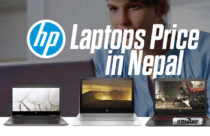Optimize your Wi-Fi network with these 10 tips


Because of the ongoing pandemic, many of us have been compelled to work from home, making Wi-Fi routers an indispensable piece of technology. As a result, users are more reliant on routers for their internet connections, which they use for business, education, and communication with family and friends. So, if you’re still having internet issues despite paying your ISP’s monthly bills, you can finetune it by moving your router.
Things that affect the speed of the internet
In order to increase your home’s overall wireless speeds and coverage, there are a few simple actions you may take. A router’s location is critical, and in this article, we’ll highlight some of the greatest spots in your home for maximizing internet speed and coverage.
The location of the router is critical
A Wi-Fi signal has a limited range. When there are additional walls, bookcases, and other obstructions to navigate, the route becomes even shorter. Check your Wi-Fi signal strength and channel interference if the internet is slow or unresponsive on your phone or tablet.
Here’s where you might want to put the router for optimal Wi-Fi performance
Generally, the optimum location for your Wi-Fi router is in the center f your house, but this isn’t always the case. It’s critical to take into account not only the activities you plan to perform in a particular room, but also the technology that already exists in that space. There are a number of factors to consider when deciding where to position your router. Try placing the router in the center of the area where you want the fastest speeds.
If at all feasible, try to place the router at a higher level
Mounting a router as high as feasible will maximize coverage because router signals tend to propagate downward when mounted this way. Consider putting it on a tall bookcase or mounting it on the wall in an obscure location.
There should be no large electronic equipment’s around
Avoid placing the device near other electronic devices or heavy metal items. A router’s signal is degraded if it is obstructed by walls, large barriers, or electrical devices. In the 2.4 GHz band, which is one of the wireless bands that your router runs in, microwave oven also emit powerful signal to interfere and overlap.

Better results can be achieved by correctly positioning the antennas
Antennas like this one help the transmission find its way. Don’t point all of the router’s antennae in the same direction if it has more than one. As an alternative, place them perpendicular to one another — one horizontally and the other vertically — or alter their positions slightly so that they may be seen from various perspectives.
Always keep an eye on the stability of your wireless network
It’s time to move your Wi-Fi router if you can’t seem to obtain a strong signal in some parts of your house. Because of its current location, it may not be able to reach or propagate to all of your home’s corners.
There should be no obstacles in the way
Don’t tuck your wireless router away in a cabinet or beneath a stack of books. It’s not beneficial for your internet connection to add more walls and floors to your home, as Wi-Fi signals have to work hard to get through them. The router should be placed in an open area of the room.
Try to map the signal on a graph
The signal might be mapped out to find out if there are gaps or locations that are interfering with coverage.
Try to separate the router from the modem
Using a separate Wi-Fi router, even if your modem and router are integrated, is a viable alternative to using a single device. With a lengthy ethernet cable, you can reach the optimum spot in your house to connect your Wi-Fi router to your modem.