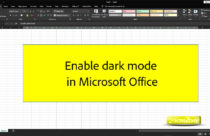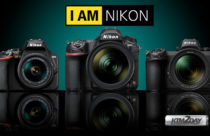Windows 10 : Cloud reinstall option available in latest Insider Preview program


The latest trial version of Windows 10 (Insider Preview) brings a feature called Cloud Download. It allows you to restore Windows 10 by downloading the same version you have installed on your PC.
Reinstalling Windows means you must have a local copy of the operating system. With this option, if you require to restore your PC, you will be given the Cloud Download option, where you use your network connection to have a clean version installed from the cloud.
This is an option that Mac users have had for a long time, but has only made it to Windows OS recently. With its arrival in the trial version, it is believed that within a few months, all users will be able to restore their PC much more easily and reliably.
As expected, Microsoft warns you that this option will delete all applications you have installed on your computer. This is just a trial version right now, so it won’t be quite reliable for users to use.

How to find the option in the trial version of Windows 10?
For those using Windows 10 Build 18970 (Insider Preview users), you already have the option available. This can be found under Settings – Updates and Security – Recovery. Then the user can choose between the “Local Reinstall” we are familiar with, and the new “Cloud Download” option.
The whole process should be done over a Wi-Fi network, as Microsoft warns that the feature will use more than 4GB of data. This is a feature that has existed in macOS since the Lion (10.7) release released in 2011, and has now been added to Windows 10 operating system finally.