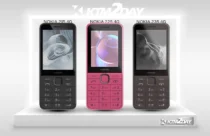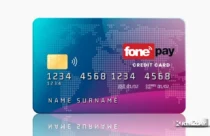Nothing Phone 1 Receives ChatGPT integration, Glyph Interface, and Gesture Enhancements


In a move that’s sure to excite Nothing Phone 1 users, the company has rolled out a major software update that brings a host of new features and improvements. The Nothing OS 2.5.5 update not only introduces ChatGPT integration but also enhances the overall user experience.
One of the standout additions is the ability to access ChatGPT directly from the home screen. This seamless integration allows users to quickly engage with the AI assistant for a wide range of tasks, from getting quick answers to complex questions to generating creative content.
The update also includes several other enhancements, such as improved system stability, bug fixes, and optimizations for a smoother performance. Nothing has also introduced new customization options, giving users more control over the look and feel of their device.
In a statement, the company emphasized its commitment to providing regular software updates and delivering a top-notch user experience. “We are thrilled to bring this exciting update to our loyal Nothing Phone 1 users,” said a spokesperson. “Our goal is to continuously improve and enhance the device, ensuring that it remains at the forefront of innovation.”
The Nothing OS 2.5.5 update is currently rolling out to Nothing Phone 1 users worldwide. To check for the update, simply go to Settings > System > System update on your device.
With these new features and improvements, the Nothing Phone 1 is poised to remain a popular choice among tech enthusiasts and smartphone aficionados alike. As the company continues to push the boundaries of innovation, it’s clear that the future looks bright for Nothing and its growing ecosystem of products.

The Nothing Phone 1 has received a major software update with Nothing OS 2.5.5, which brings several new features and improvements:
Customization
- Redesigned Home Screen and Lock Screen customization page for a more comprehensive view of options
- New “Atmosphere” wallpaper effect that transforms background photos into dynamic wallpapers with motion
- Introduced solid color wallpapers for a cleaner Home Screen appearance
- Added a monochrome color theme in the basic color section
Glyph Interface
- Direct access to the Glyph Interface’s Music Visualization feature
- Improved overall Glyph light playback effect when synchronizing with device audio
- Added a new Glyph animation for NFC usage
- Improved the experience of Flip to Glyph
Gestures
- Customizable double-press power button to quickly access a chosen feature
- More Lock Screen shortcut options like Do Not Disturb, Mute, QR code scanner, and video camera
- Capture screenshots quickly with a three-finger swipe gesture
- New screenshot editor and menu with advanced editing features and quick deletions
- Refreshed the back gesture arrow visual to be more in line with Nothing’s style
Quick Settings
- Added support for switching ring modes in Quick Settings
- Ability to directly set network via Quick Settings without unlocking the device
- Updated Quick Settings layout and support to show more device icons
New Widgets
- Pedometer Widget to track daily steps and set goals
- Media Player Widget to display currently playing song and control music
- Screen Time Widget to monitor and manage daily screen time
Other Improvements
- Optimized Weather app experience and improved weather alert notifications
- Separate ringtone and notification sound volumes with updated volume control interface
- Automatically excludes previous screenshot preview when taking continuous screenshots
- Improved camera stability
- Enhanced overall system smoothness, responsiveness, and battery life
The Nothing OS 2.5.5 update is currently rolling out to Nothing Phone 1 users worldwide, bringing a host of new features and improvements to enhance the user experience.